REDIRECTOR
This tool is a powerful solution for online management and decision-making. Create and divide your traffic flows in real-time straight according to the WD scoring parameters such as quality, browser, country, city, or operating system.
GENERAL DESCRIPTION
Redirector is the most widely used tool among advertisers and ad networks that work with direct advertisers. This tool is a JavaScript tag that is embedded into a resource which is controlled by you. With the help of this tool, you can create scripts in JavaScript for making any decision while visiting a page with the Redirector. All the data on visitors’ analytics and the quality of advertising sites (and ad campaign as a whole) is available in the user panel within a few minutes after the visit. The essence of this tool is that you can create and divide the traffic flows in real-time according to the parameters that are importance to you, whether it is quality, browser, country, city, or operating system.

FUNCTIONAL DESCRIPTION
To start using this tool you need to create a new campaign in the AdManager Section. To create a new campaign, you must go to this section, select the Add button on the left and create a new advertising campaign, which will be instantly available in the Active tab.
All the campaigns in the Active tab operate until they are deleted by the user ( ). Deleted campaigns can be found in the Disabled tab, where you can see their statistics up to the point of deletion and/or to restore them ( ) and return into Active.
To launch the campaign, you need to take the JavaScript Tag code and add it to your website page.
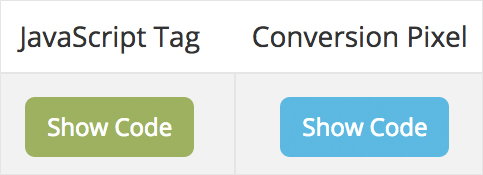
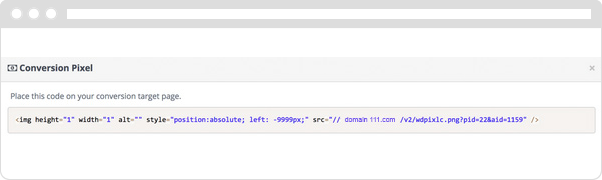
In case you need to analyze not only the quality and analytics of visitors (and advertising platforms) but also their conversion in the context of any existing WhiteDiagnostic system’s analytics you will need to place the JavaScript tag Conversion Pixel on the page where the conversion is taking place.
Working with external traffic conversion systems, you have the option to upload us the data about the fact of the conversion using PostBack URL.
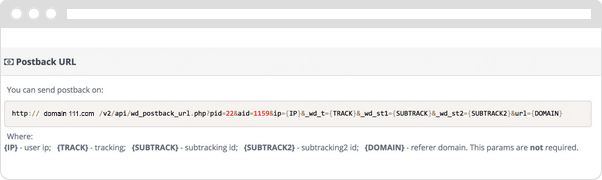
Please note that you are personally responsible with the task of transmitting the proper visitor’s sessionID who made the conversion in this way. If the sessionID is incorrect or missing, the conversion will be recorded by the WhiteDiagnostic system, but all the analytical data for this conversion will be missed (such as source, place, country, city browser, OS, ISP, etc.).
